Essential Terminology You Should Know Before Launching Your MVP
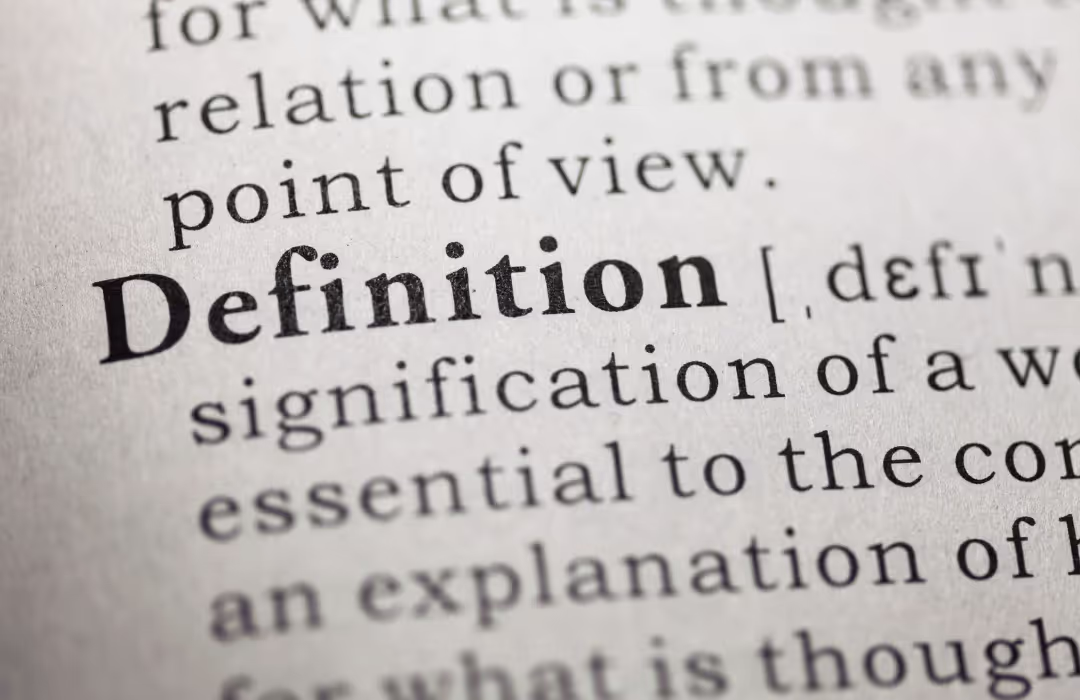
Building your Minimum Viable Product (MVP) is an exciting step, but it’s also full of technical jargon that can be overwhelming if you’re new to the process. To help you communicate effectively and understand the key elements of your project, here’s a quick guide to some essential terms.
Front End
The front end refers to everything your users see and interact with. It includes the design, layout, and buttons of your MVP. Technologies like HTML, CSS, and JavaScript are commonly used to build the front end. Essentially, this is the “face” of your product—the part that users engage with directly.
Back End
While the front end is what users see, the back end is everything they don’t. It powers the functionality of your MVP and handles data processing, storage, and server management. Technologies like databases, APIs, and server-side languages (like Python or Node.js) are part of the back end. Think of it as the engine that makes your app work.
UI (User Interface)
UI refers to the look and feel of your product’s front end. It focuses on visual elements such as buttons, icons, typography, and color schemes. A well-designed UI ensures your product looks appealing and is easy to use, contributing to a smooth user experience.
UX (User Experience)
UX is all about how users interact with your product and whether that experience is positive or frustrating. UX design focuses on ease of use, intuitiveness, and solving user problems effectively. A great UI helps with this, but UX takes it a step further by ensuring the overall flow of your product makes sense.
API (Application Programming Interface)
An API is a set of rules that allow different pieces of software to communicate with each other. For example, when you log into a website using your Google account, an API is handling that exchange of information between Google and the website.
MVP (Minimum Viable Product)
Your MVP is the simplest, functional version of your product that solves the core problem for users. It’s not a fully developed app but a basic version with essential features, built to test the market and gather user feedback.
Iteration
As you build your MVP, you’ll likely go through several iterations, or versions, of your product. Each iteration incorporates improvements based on user feedback or new insights. Iterating is key to refining your MVP into a polished, market-ready product.
By understanding these key terms, you'll be better equipped to navigate the technical conversations involved in building your MVP. Knowing the lingo also helps you make more informed decisions and communicate your vision clearly, ensuring your product gets off to the right start.
Ready to bring your vision to life?
Book a free, no-obligation meeting with us to talk through your MVP and get an exact quote and timeline.
.avif)
.svg)
